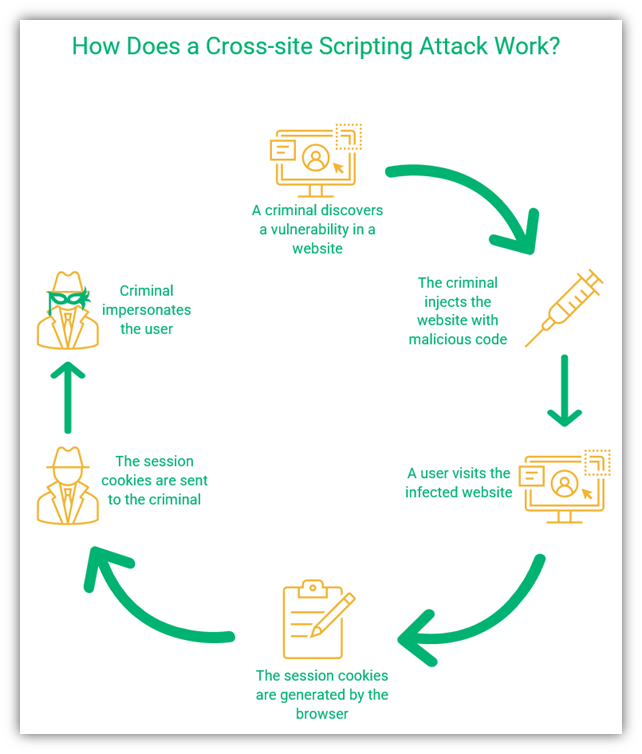Website security is crucial in today’s digital world. Many businesses face significant threats online.
Keeping your website secure is essential to protect your data and user information. Cyber threats, such as hacking and malware, can harm your website and your business reputation. Even if you have a small website, you are not immune to attacks.
Hackers often target weaknesses in websites to steal data or disrupt services. Understanding common security issues helps you better protect your site. This blog post will discuss the various security issues you may face and how to address them. By knowing these threats, you can take steps to improve your website’s security and ensure a safer online environment for your users.
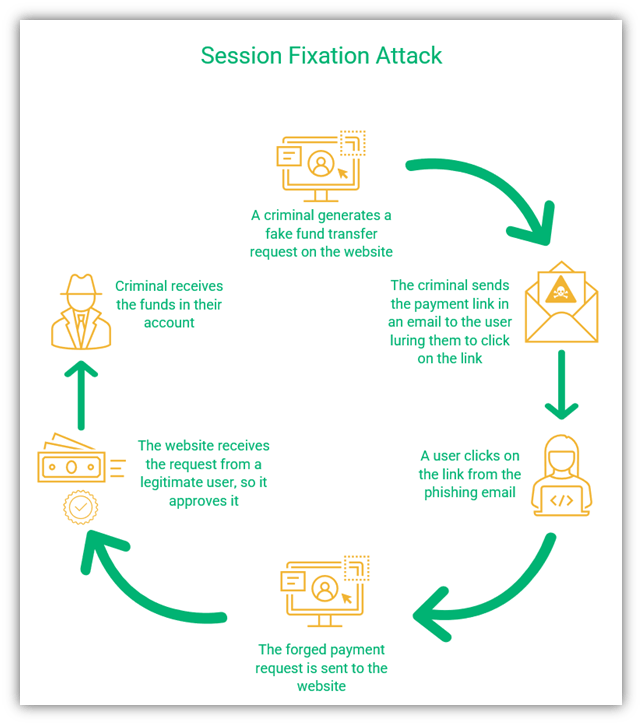
Credit: sectigostore.com
Common Cyber Threats
Website security is a vital aspect of maintaining a secure online presence. Cyber threats are becoming more sophisticated, posing significant risks to your website. Understanding common cyber threats can help you protect your site from attacks.
Malware Attacks
Malware, or malicious software, can cause severe damage to your website. It can steal sensitive information, corrupt data, or even take control of your site. Common types of malware include viruses, worms, Trojan horses, and ransomware.
Key Indicators:
- Slow website performance
- Unexpected pop-ups
- Unusual activity in server logs
To protect against malware, regularly update your software and use reliable security tools.
Phishing Scams
Phishing scams trick users into revealing personal information. These scams often use fake emails or websites that appear legitimate. Once users enter their details, attackers can use the information for malicious purposes.
Common Phishing Tactics:
- Fake login pages
- Suspicious emails asking for sensitive information
- Links to malicious websites
Educate your users about phishing and implement email security measures to reduce risks.
Ddos Attacks
DDoS (Distributed Denial of Service) attacks overwhelm your website with traffic. This causes the site to slow down or become unavailable. Attackers use multiple compromised devices to flood your server with requests.
Signs of a DDoS Attack:
- Sudden spike in traffic
- Server crashes
- Website downtime
To mitigate DDoS attacks, use a robust firewall and consider a content delivery network (CDN).
Importance Of Website Security
Website security is crucial to protect sensitive data from hackers. Poor security can lead to data breaches and loss of trust. Ensure your site is safe to safeguard user information.
Website security is crucial for every online business. Hackers target websites to steal data, disrupt services, and harm reputations. Strong security measures protect your site from attacks and ensure the safety of user data.Protecting User Data
User data is valuable and needs protection. Personal information, like emails and passwords, should stay private. A secure website encrypts data to prevent unauthorized access. This keeps hackers from stealing sensitive information. Protecting user data builds trust and loyalty.Maintaining Trust
Trust is essential for online success. Visitors expect a secure browsing experience. Security breaches can damage a website’s reputation. Users may leave and never return. A secure website shows visitors you care about their safety. Maintaining trust helps grow your audience and business.Preventing Financial Loss
Security breaches can lead to financial losses. Hackers may steal credit card information or other payment details. This can result in costly legal issues and fines. A secure website minimizes these risks. Investing in website security saves money in the long run. It also protects your business from potential harm. “`Ssl/tls Certificates
Website security is a top priority for every site owner. One essential tool to ensure security is an SSL/TLS certificate. This certificate plays a crucial role in protecting data transmitted between the server and the user’s browser.
What They Are
SSL stands for Secure Sockets Layer, while TLS stands for Transport Layer Security. Both are protocols designed to encrypt data. An SSL/TLS certificate establishes a secure connection. It verifies the website’s identity and encrypts data during transmission.
Why They Matter
SSL/TLS certificates are vital for website security. They protect sensitive information like usernames, passwords, and credit card details. Without encryption, data can be intercepted by hackers. Search engines also prioritize secure websites. A site with an SSL/TLS certificate can rank higher in search results. This can increase traffic and trust among users.
How To Implement
First, choose a reputable SSL/TLS certificate provider. Then, purchase the certificate based on your needs. Install the certificate on your web server. Most hosting providers offer easy installation options. Ensure your website redirects from HTTP to HTTPS. This step is crucial for a secure connection. Regularly update your certificate to maintain security and trust.
Regular Software Updates
Regular software updates are crucial for maintaining the security of your website. Outdated software can expose your site to various security threats. Consistently updating your software ensures you are protected against the latest vulnerabilities.
Cms And Plugins
Your Content Management System (CMS) and plugins play a vital role in your website’s security. CMS platforms like WordPress, Joomla, and Drupal frequently release updates. These updates often include important security enhancements.
Plugins are another critical component. They add functionality to your website but can also be a security risk. Keeping them up-to-date is essential. Outdated plugins can be exploited by hackers. Always use plugins from reputable sources and check for updates regularly.
Security Patches
Security patches are specific updates designed to fix vulnerabilities. Software vendors release these patches to address newly discovered security issues. Applying these patches promptly is crucial for your site’s security.
Security patches can protect your site from threats like malware, data breaches, and unauthorized access. Ignoring these patches can leave your website vulnerable. Stay informed about the latest patches for your software and apply them without delay.
Automating Updates
Manually updating your software can be time-consuming. Automating updates can save you time and ensure your site is always protected. Many CMS platforms offer automated update options.
Automated updates can cover your CMS, plugins, and security patches. This reduces the risk of human error and ensures that updates are applied promptly. Configure your site to receive automatic updates and keep your website secure.
Strong Password Policies
Password Policies are crucial for website security. Weak passwords make your site vulnerable. Hackers can easily guess or crack them. Strong passwords protect sensitive information and user accounts. Let’s explore how to create and manage strong passwords.
Creating Strong Passwords
Strong passwords are essential for security. They must be hard to guess. Use a mix of letters, numbers, and symbols. Avoid using common words or phrases. Length matters too. A good password should be at least 12 characters long.
Two-factor Authentication
Two-Factor Authentication (2FA) adds an extra layer of security. Even if a hacker gets your password, they can’t access your account. 2FA requires a second form of verification. This could be a text message, email, or an authentication app. It’s an effective way to protect your site.
Password Managers
Remembering multiple strong passwords is difficult. Password managers can help. They store and manage your passwords securely. With a password manager, you only need to remember one master password. It generates strong, unique passwords for each site. This reduces the risk of using weak or repeated passwords.
Web Application Firewalls
Website security is crucial in today’s digital age. One key component in safeguarding your site is a Web Application Firewall (WAF). A WAF acts as a shield, protecting your website from various threats. It monitors and filters incoming traffic, ensuring your site remains secure.
How They Work
A Web Application Firewall inspects each request made to your website. It looks for suspicious patterns and blocks malicious traffic. The WAF acts as a gatekeeper, analyzing data before it reaches your server. This prevents harmful activities and keeps your site safe.
WAFs use predefined rules to detect and block threats. They can stop SQL injections, cross-site scripting, and other attacks. These rules are updated regularly to keep up with new threats. By filtering out bad traffic, WAFs ensure your website runs smoothly.
Benefits
Using a Web Application Firewall offers many benefits. First, it enhances your site’s security by blocking attacks. This keeps your data and users safe. Second, a WAF can improve your site’s performance. By filtering out unwanted traffic, it reduces server load and speeds up your site.
Another benefit is ease of use. Many WAFs are simple to set up and manage. You don’t need to be a tech expert to use them. They provide an extra layer of security without complicating your workflow. This makes them a great choice for website owners of all skill levels.
Choosing The Right Firewall
Selecting the right Web Application Firewall is important. Start by assessing your website’s needs. Consider the types of threats you face. Look for a WAF that offers comprehensive protection.
Check the WAF’s features. Ensure it can handle the traffic your site receives. Also, consider the ease of use and support options. You want a WAF that is user-friendly and well-supported. This ensures you get help when you need it.
Finally, read reviews and get recommendations. Learn from other users’ experiences. This will help you choose a reliable and effective Web Application Firewall.
Backup And Recovery Plans
Having a solid backup and recovery plan is essential for website security. It ensures your website can be restored after any data loss. Let’s explore the importance of backups, how to automate them, and the steps to follow for recovery.
Importance Of Backups
Backups are your safety net. They protect your data from unexpected events. These events can be hacking, server failure, or human error. Without backups, you risk losing important information. Always have multiple backups stored in different locations. This way, if one backup fails, you have another to rely on. Regular backups keep your data safe and ensure business continuity.
Automating Backups
Manually backing up your website can be time-consuming. Automating backups saves time and reduces the chance of human error. Use tools or plugins that schedule automatic backups. Set the frequency based on your website’s activity. For instance, daily backups for dynamic sites or weekly for static ones. Automated backups run in the background. This ensures your data is always up-to-date without any manual effort.
Recovery Procedures
Having backups is only half the battle. You need a clear recovery plan to restore your website. First, identify the issue causing the data loss. Next, access your latest backup. Follow the restoration steps provided by your backup tool. Test your website to ensure it functions correctly after recovery. Regularly review and update your recovery procedures. This keeps your plan effective and ready for any situation.
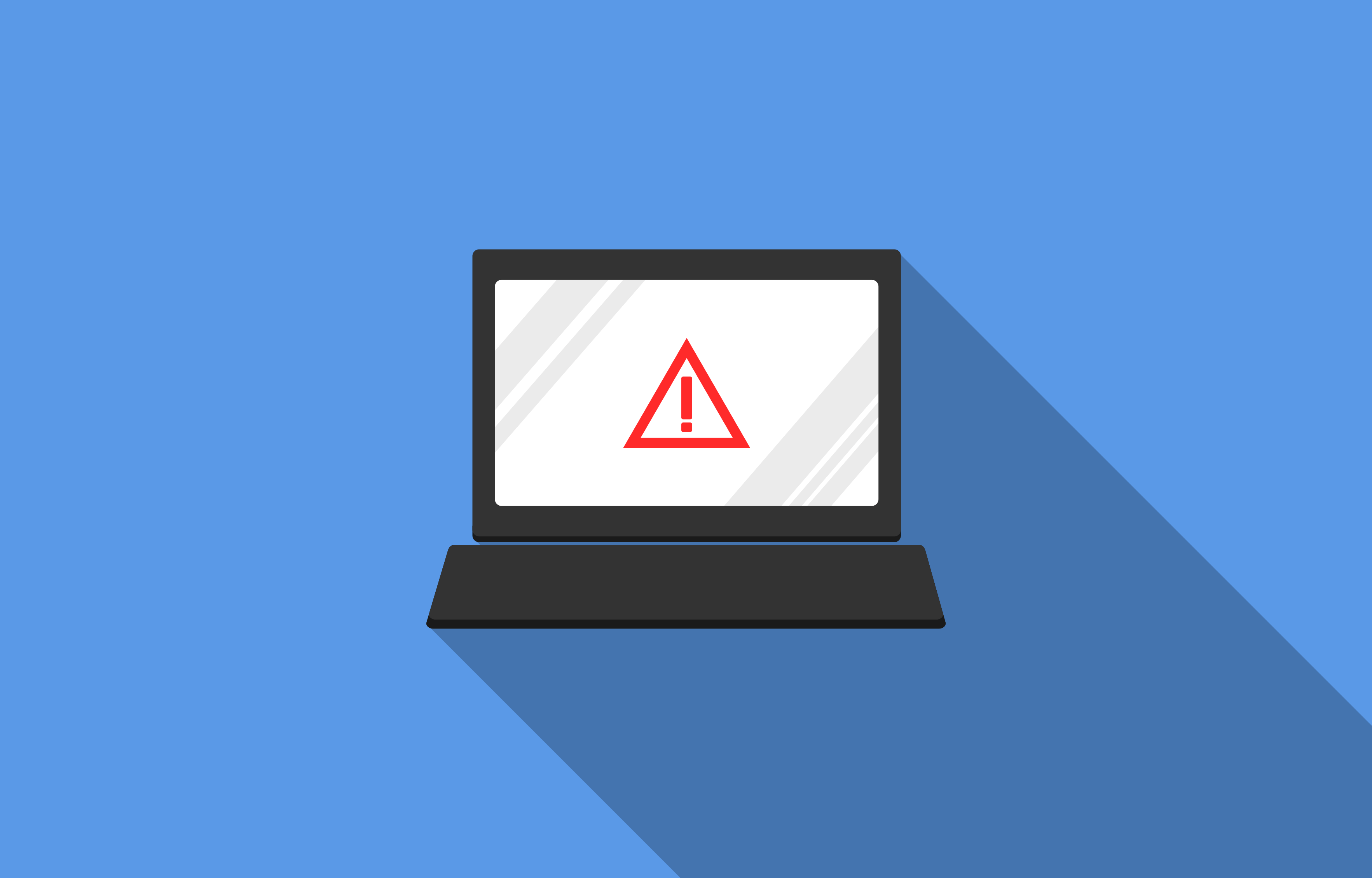
Credit: www.booleanworld.com
Monitoring And Logging
Monitoring and logging are essential parts of website security. They help track activities, detect intrusions, and analyze logs. This ensures your website remains safe from threats. Let’s dive into each of these areas.
Tracking Activities
Tracking user activities on your website is vital. It helps you understand who is accessing your site. You can monitor login attempts, page visits, and form submissions. This data helps identify unusual patterns. You can use tools like Google Analytics and server logs to keep track of user activities.
Detecting Intrusions
Intrusion detection is crucial for website security. It helps you spot suspicious activities early. Use Intrusion Detection Systems (IDS) to monitor traffic. These systems can alert you to potential threats. Regularly update your IDS to stay ahead of attackers. Here are some common signs of intrusions:
- Unusual spikes in traffic
- Multiple failed login attempts
- Unauthorized changes to files
Analyzing Logs
Log analysis helps you understand what happened during an attack. It can reveal the methods used by attackers. To analyze logs, start by collecting data from different sources. This can include:
- Server logs
- Application logs
- Database logs
Use log analysis tools to process the data. Look for patterns and anomalies. Regularly review logs to keep your website secure. Here’s a simple table to help you with log analysis:
| Log Type | Common Indicators |
|---|---|
| Server Logs | Error messages, access patterns |
| Application Logs | Unusual requests, failed transactions |
| Database Logs | Unauthorized queries, changes in data |
Educating Your Team
Website security is a team effort. Every member must understand their role in keeping the website safe. Educating your team is crucial. This section will cover key areas of team education.
Security Training
Security training is the foundation. Each team member needs basic knowledge. They should understand common threats and how to avoid them. Regular training sessions are important. Keep the training sessions short and focused.
- Basic cybersecurity principles
- Recognizing phishing attempts
- Proper password management
Use real-world examples. Make the training relatable. Interactive sessions help retain information. Consistent training keeps the team updated with new threats.
Recognizing Threats
Knowing how to spot threats is essential. Teach your team to recognize suspicious activities. Unusual login attempts, strange emails, and unexpected pop-ups are red flags.
| Threat | Signs |
|---|---|
| Phishing | Emails asking for sensitive information |
| Malware | Slow computer performance, unwanted software |
| Brute-force attacks | Multiple login attempts from unknown locations |
Encourage team members to report any unusual activities. Early detection can prevent serious issues. Use simple, clear guidelines for reporting threats.
Best Practices
Following best practices reduces risks. Here are some essential ones:
- Use strong, unique passwords.
- Update software regularly.
- Limit access to sensitive information.
Enforce these practices consistently. Make them part of your company’s culture. Regularly review and update security policies.
Provide easy-to-follow instructions for each practice. Use checklists to help team members remember key steps.
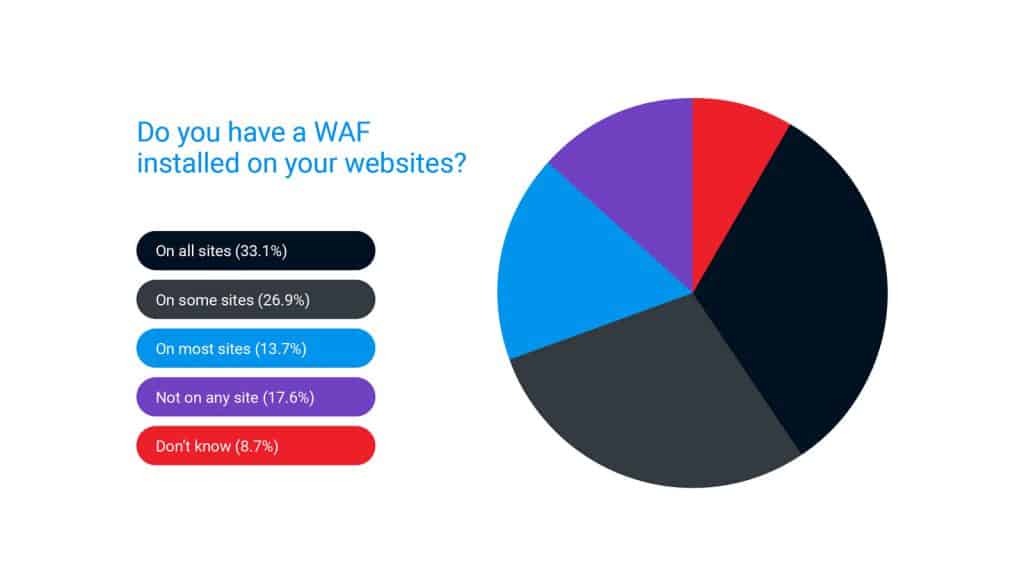
Credit: patchstack.com
Frequently Asked Questions
What Are Common Website Security Issues?
Common website security issues include SQL injection, cross-site scripting (XSS), and insecure passwords. These vulnerabilities can lead to data breaches and unauthorized access.
How Can I Secure My Website?
You can secure your website by using strong passwords, updating software regularly, and implementing SSL certificates. Regular security audits also help.
Why Is Ssl Important For Websites?
SSL is important because it encrypts data between the user and the server. This protects sensitive information from being intercepted.
What Is Sql Injection?
SQL injection is a type of attack where malicious SQL code is inserted into a query. This can manipulate the database.
Conclusion
Website security is crucial for protecting your data and user trust. Regular updates and strong passwords can prevent many issues. Use security plugins to add extra layers of protection. Always back up your website to avoid data loss. Educate yourself on common threats and stay informed.
A secure website ensures a better experience for your visitors. Investing time in security now saves you from bigger problems later. Stay vigilant and proactive in maintaining your website’s safety.