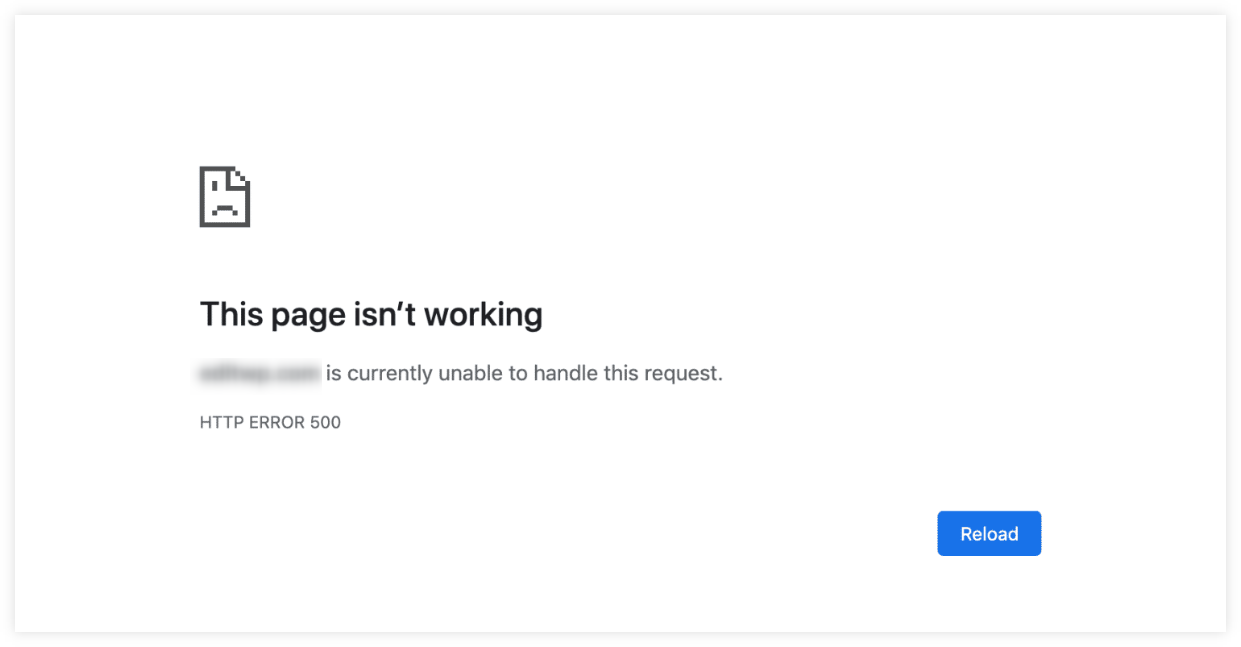Website downtime can be a nightmare. It disrupts user experience and affects your business.
Imagine your customers trying to access your website, but it’s down. Frustrating, right? Website downtime can lead to lost sales and damage your reputation. Understanding what causes downtime and how to prevent it is crucial. In this blog post, we’ll explore the common reasons for website downtime and provide tips to minimize it.
Stay with us to ensure your website stays up and running, keeping your customers happy and your business thriving.
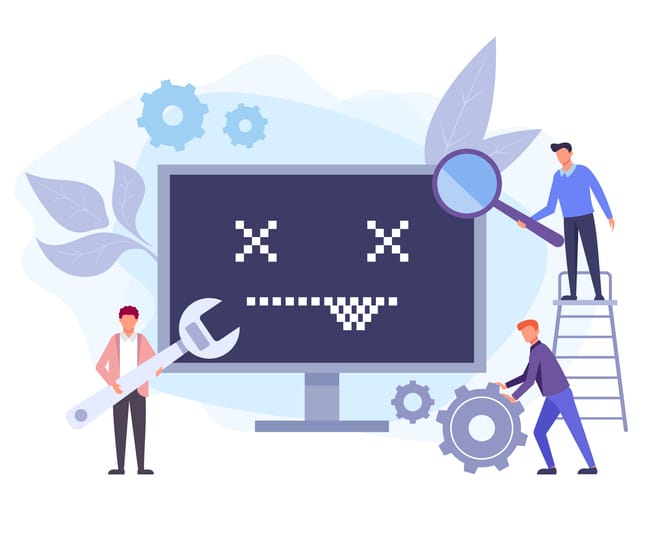
Credit: www.statuscake.com
Importance Of Website Uptime
Website uptime is crucial for any online business. It ensures your website is available to users at all times. High uptime leads to better user experience. Downtime can have serious repercussions.
Impact On Revenue
Website downtime can greatly impact your revenue. When your site is down, customers cannot make purchases. This directly affects sales. Even a few minutes of downtime can result in significant losses. For example, if your website generates $1,000 per hour, 30 minutes of downtime could cost you $500. It’s crucial to minimize downtime.
Customer Trust
Frequent downtime can erode customer trust. Customers expect your website to be reliable. If they experience downtime, they may lose confidence in your brand. Trust is hard to rebuild. A reliable website can foster long-term customer relationships. Here are some key points to consider:
- Customers may share negative experiences.
- They might switch to competitors.
- Frequent downtime affects your brand image.
Ensuring high uptime is essential for maintaining customer trust.

Credit: www.linkedin.com
Common Causes Of Downtime
Website downtime can be a major headache for businesses. It can lead to lost revenue, decreased customer trust, and a damaged reputation. Understanding the common causes of downtime can help in preventing these issues. In this section, we will explore some of the most frequent causes of website downtime.
Server Issues
Server issues are a leading cause of website downtime. Servers can fail due to hardware malfunctions, power outages, or network failures. Regular maintenance and monitoring can reduce the risk of server problems. Using reliable hosting services can also help.
Cyber Attacks
Cyber attacks are another common cause of downtime. Hackers may launch DDoS attacks to overwhelm your server. They might also exploit vulnerabilities in your website. Strengthening your security measures can protect against these threats. Keeping software up to date and using firewalls can also help.
Software Bugs
Software bugs can cause unexpected downtime. These bugs may exist in your website’s code or in third-party plugins. Regularly updating and testing your software can help identify and fix bugs. Using reliable and well-supported software reduces the risk of bugs causing downtime.
Monitoring Tools
Monitoring tools are essential for keeping your website running smoothly. They help detect problems early, ensuring your site stays online. Let’s explore some key features of these tools.
Real-time Alerts
Real-time alerts notify you instantly when your website goes down. This allows for quick action to fix issues. Many tools offer customizable alerts. You can choose to get alerts via email, SMS, or other channels. Real-time alerts reduce downtime and improve user experience.
| Tool | Alert Types |
|---|---|
| UptimeRobot | Email, SMS, Slack |
| Pingdom | Email, SMS, Push |
| StatusCake | Email, SMS, Webhooks |
Performance Metrics
Performance metrics provide insights into your website’s health. These metrics include load time, uptime percentage, and response time. Regular monitoring helps identify slow-loading pages. Improving these metrics boosts user satisfaction and SEO ranking.
Here are some common performance metrics:
- Load Time: The time it takes for a page to fully load.
- Uptime Percentage: The amount of time your site is online.
- Response Time: The time it takes for your server to respond to a request.
- Track these metrics regularly.
- Analyze trends and identify issues.
- Implement changes to improve performance.
Using monitoring tools to track these metrics ensures your website remains fast and reliable. This keeps your visitors happy and coming back.

Credit: www.site24x7.com
Backup Solutions
Website downtime can be a nightmare for any business. Backup solutions provide a safety net, ensuring your data is protected and your site stays online. They minimize the risk of losing valuable information and keep your website functioning smoothly.
Data Backup
Data backup is crucial. It ensures your information is safe. Regular backups protect against data loss. Automated backups save time and reduce human error. Store backups in different locations. This adds an extra layer of security.
System Redundancy
System redundancy keeps your website running. It involves using multiple servers. If one server fails, another takes over. This prevents downtime and ensures availability. Load balancing distributes traffic evenly. It reduces the risk of overloads.
Disaster Recovery Plans
Website downtime can significantly impact your business. A Disaster Recovery Plan is essential. It helps you respond quickly and effectively when your website goes down. This plan ensures that your website is back online with minimal disruption.
Creating A Plan
Creating a disaster recovery plan involves several steps. Begin by identifying critical systems and data. These are the elements that must be restored first. Next, establish a recovery time objective (RTO). This is the maximum acceptable downtime for your website.
You should also define a recovery point objective (RPO). This is the maximum acceptable data loss measured in time. For instance, if your RPO is one hour, then you can afford to lose up to one hour of data.
| Component | Description |
|---|---|
| Critical Systems | Essential parts of your website that need immediate recovery |
| RTO | Maximum acceptable downtime |
| RPO | Maximum acceptable data loss |
Testing And Updates
Testing your disaster recovery plan is crucial. Conduct regular tests to ensure the plan works. Simulate different disaster scenarios. This helps identify weaknesses and areas for improvement.
Updating your plan is equally important. Your website and systems change over time. Therefore, your recovery plan must be updated to reflect these changes. Review and update your plan at least twice a year.
Involve your team in testing and updates. Everyone should know their role and responsibilities. Effective communication is key to a successful recovery.
- Test regularly
- Simulate different scenarios
- Update at least twice a year
- Involve the team
- Ensure clear communication
Load Balancing
Load balancing is essential for maintaining website uptime. It distributes traffic across multiple servers. This ensures no single server is overwhelmed. Consequently, load balancing keeps your website running smoothly. Let’s delve into how load balancing helps with traffic distribution and scalability.
Traffic Distribution
Load balancing spreads user requests across various servers. This prevents any single server from handling too much traffic. As a result, your website can manage higher traffic volumes. This improves the user experience. It reduces the risk of crashes.
Moreover, traffic distribution enhances response times. With balanced traffic, servers can process requests faster. This leads to quicker page loading times. Users stay engaged longer. They experience less frustration.
Scalability
Scalability is another key benefit of load balancing. As your website grows, traffic increases. Load balancing allows you to add more servers easily. This ensures your website can handle more users.
Without load balancing, scaling becomes difficult. A single server might struggle with high traffic. But with load balancing, you can expand effortlessly. This keeps your website reliable. It prepares you for future growth.
Additionally, scalable solutions save money. You only add resources when needed. This avoids unnecessary costs. You invest in your website’s success efficiently.
Content Delivery Networks
Content Delivery Networks (CDNs) play a crucial role in reducing website downtime. By distributing content across multiple servers, CDNs improve website performance and reliability. Let’s explore how CDNs contribute to your website’s success.
Global Reach
CDNs have servers located around the world. This global distribution ensures that users access content from the nearest server. This reduces the distance data travels, which speeds up load times. Faster load times lead to better user experiences. They also reduce the chances of downtime.
Latency Reduction
Latency refers to the delay before a transfer of data begins. High latency can frustrate users and cause them to leave your site. CDNs minimize latency by caching content closer to the user. This means data travels shorter distances. As a result, your site loads faster and more reliably. Users enjoy smoother browsing experiences.
Employee Training
Employee Training is crucial in minimizing the impact of website downtime. Well-trained staff can respond quickly and efficiently to incidents. This reduces downtime and ensures smooth operations.
Incident Response
Effective Incident Response starts with a clear plan. Employees must understand their roles and responsibilities during downtime. Regular drills help keep the team prepared.
- Identify the issue quickly
- Communicate with relevant teams
- Execute the recovery plan
Clear communication is key. Employees should know who to contact and how to escalate issues. Keep a contact list updated and accessible.
Best Practices
Follow these Best Practices to ensure your team is ready:
- Regular Training: Schedule regular training sessions. Keep staff updated on new tools and procedures.
- Documentation: Maintain clear documentation. Ensure everyone has access to troubleshooting guides.
- Communication: Foster open communication. Encourage team members to ask questions and share insights.
- Feedback: Collect feedback after incidents. Use this to improve future training and response plans.
Provide incentives for employees who perform well during incidents. Recognition motivates and encourages continuous improvement.
Investing in employee training saves time and money in the long run. A well-prepared team minimizes downtime and ensures a seamless user experience.
Vendor Management
Vendor management plays a crucial role in minimizing website downtime. Effective vendor management ensures that your website remains accessible and functional. This involves selecting reliable providers and establishing clear agreements.
Choosing Reliable Providers
Choosing the right vendor is essential to avoid downtime. Research potential providers thoroughly. Look for reviews and feedback from other clients. Check their history of uptime. Reliable providers should have a proven track record. This helps ensure your website stays online.
Consider the technical capabilities of the provider. They should offer robust infrastructure. This includes servers, networks, and support systems. The provider should also have a strong disaster recovery plan. This ensures quick recovery if an issue arises.
Service Level Agreements
Service Level Agreements (SLAs) are vital for vendor management. An SLA defines the level of service expected from the provider. It sets clear expectations for uptime and support. Ensure the SLA includes specific uptime guarantees. This helps protect your website from prolonged downtime.
Review the SLA carefully before signing. Make sure it covers all critical aspects. This includes response times for support issues. Also, check for penalties if the provider fails to meet the SLA. These clauses hold the provider accountable.
Regularly monitor the provider’s performance. Compare it against the SLA. This helps ensure they meet their commitments. If they consistently fail, it may be time to find a new provider. Effective vendor management is key to reducing website downtime.
Frequently Asked Questions
What Causes Website Downtime?
Website downtime can be caused by server issues, maintenance, cyber-attacks, or software glitches. Regular monitoring helps prevent unexpected downtime.
How To Prevent Website Downtime?
Prevent website downtime by using reliable hosting, regular updates, and security measures. Monitor performance and have a backup plan.
How To Check If A Website Is Down?
Use online tools like DownDetector or IsItDownRightNow to check website status. These tools provide real-time information.
How Does Downtime Affect Seo?
Website downtime negatively impacts SEO by reducing site visibility, increasing bounce rates, and possibly lowering search engine rankings.
Conclusion
Website downtime can harm your business and frustrate visitors. Regular maintenance prevents issues. Quick response to downtime keeps visitors satisfied. Monitoring tools help detect problems early. Invest in reliable hosting. Prioritize website uptime to retain trust. Keep your website running smoothly.
Your business depends on it.